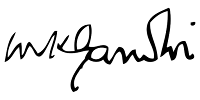Source Table as per below
First Check Source Table Column Heading & Required Data Table Column Heading Same ?
If same so type formula as see per below table in function bar or not so please change and match column heading
( Vlookup Rule : Required Source Table Heading & Destination Table Heading are same) now:
in the formula " =VLOOKUP(F2,A1:D1,4,FALSE) "
F2 is lookup value
A1:D1 is Table Array (Source Table)
4 is Column Number
FALSE is exact match
Insert in Vlookup value cell is check & find value in table array, now select in table array value is source table lookup value find in this table, now insert column number for are you getting value as per your requirement and now select FALSE for exact matching value. ENTER
Most important point select Table Array range & press F4 for fixed table address otherwise all the getting data is wrong
Now enter & drag for the all the result
I hope I was present VLOOKUP formula easily, if any suggestion please mail on
Thanks